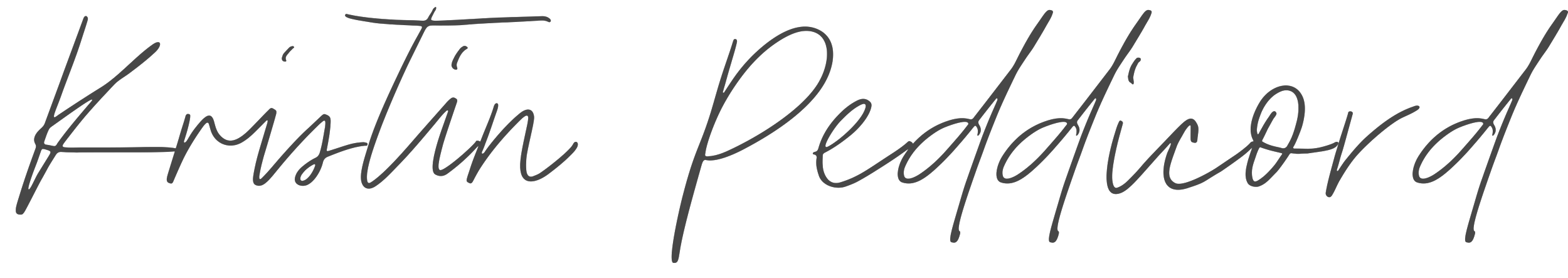TOP 5 PHONE PHOTOGRAPHY TIPS
Phones these days have pretty awesome cameras built in, and you can get some professional looking photos if you know what to do. Most of my images are with my iPhone. I promise y’all, it’s really easy! Here are my five favorite tips for great phone photos:
Find natural Light. If at all possible, get near a window, open a door, and find some natural light. I like to turn the other lights off (they cause orange hues), and only use natural light. Make sure it is indirect light, meaning the sun is not beaming down directly on the subject in the photo.
Get a good editing app. A good editing app can make a huge difference for photos. A Color Story, VSCO, and the free Lightroom app are some of my favorites and VERY user friendly.
Use portrait mode. If you have this option on your phone, it’s a great tool to make your pictures look professional. It creates a blurry background, otherwise known at bokeh.
Try Burst Mode. Great for kids who like to move around a lot! ;) This is when you are taking a photo and hold down the shutter button for a long time. It will capture a burst of photos and you can pick your favorite.
Be in more photos! Ok so this isn’t really a tip, but advice your kids will appreciate later in life. Your children won’t care so much about all of the photos that they are in alone. When they grow up, they will cherish the ones with EVERYONE in the photos. Mom, dad, siblings, ALL y’all. So grab a phone tripod, set the timer on your phone, and be in more photos!
I hope these small tips help you, comment below with any extras you might have! :) Check out more YouTube videos here and please subscribe!